From a few thousand cases in East Asia in early January to a global pandemic that’s shut down the world economy in a matter of months, the novel coronavirus COVID-19 has indisputably been the focus of attention for individuals, markets, corporations, governments, and organisations. This focus has produced a flood of information from every corner of the world, making it difficult to understand the effects on niche concerns and for people to sift through everything.
CityFALCON can help you efficiently track COVID-19’s progress and effects so you’re on top of the game. The platform is suitable for market participants (investors, traders), businesspeople (strategy managers, lawyers, executives, marketers, etc.), and nonbusiness people (anyone else) who are worried about the consequences for the economy, politics, and society in general.
To get set up initially, we recommend the desktop website instead of the mobile website or the mobile app. Once set up, you can switch to the mobile app and change filters and do any other task there.
TL;DR – CityFALCON leverages Big Data and AI to personalise the news and produce analytics for you while remaining very reasonably priced. You can use a browser, mobile app, or API connection. We’re giving away one month of our Silver subscription free with promo code BEATCOVID19, valid until 31 May 2020. Use this prepopulated watchlist to start right away. More details and ways to use the platform below.
Why CityFALCON? Why not Google News or Expensive Subscription Products?
CityFALCON aims to democratise access to financial and market news at a low cost while personalising the results and providing myriad value-adding tools like publication filtration, Twitter and multilingual coverage, and location-specific information. Sentiment analysis and customer reviews are coming in the near future as well.
Since the markets and politics touch almost all aspects of our lives, either through our work, our retirement funds, the unemployment rate, competitive pressures against our companies, migration, and so much more, CityFALCON can offer a unique lens for anyone in any walk of life.
Free services like Google News certainly offer personalisation, but it is usually far too broad. Yahoo Finance is more specifically market-related but lacks tools like publication filtration or Twitter feeds, while Google and Yahoo watchlists are very basic. The services are free, but they also violate your privacy and exploit your personal data. We never sell any of your data to advertisers or anyone else.
On the other side of the spectrum are expensive subscription services charging upwards of $2000 per month, and they offer many more analysis tools but are prohibitively expensive to use at home or on-the-go. So expensive, in fact, that even many companies share a single license among several employees, which nullifies any personalisation effects.
CityFALCON solves the privacy concern, the lack of analysis tools, and the pricing pain point. And you’re now welcome to try our platform risk-free for one month on our Silver tier. Just enter BEATCOVID19 when you sign up for Silver. The code is valid until 31 May 2020.
Below are ways to track relevant news and brief explanations of useful CityFALCON tools. It is not necessary to register to use the website, but registered users can save changes. Unregistered users will be locked out of Silver-level tools, too, which we’re offering risk-free for a month. However, to use the mobile app, you must register first. See the bottom of this article for the fastest way to register.
Visit Our Dedicated Coronavirus Page
Every topic in our system, from 3M to the Heath Care sector category to the European Union, has its own dedicated page in our directory. Naturally, we have a coronavirus page, too. This is the most direct way to get news about the virus and its impacts. Click the above or follow the GIFs below to browse to the coronavirus page for the website and for the mobile apps.
It is just as easy on the mobile app.
Go Deeper with Watchlists
The bread and butter of CityFALCON, our essence, is the watchlist. You can use our watchlists to track whatever topics you wish. Non-premium users can track up to five topics, but we’re giving away a one-month trial to our Silver tier for all users so everyone can utilise watchlists to their fullest extent.
To get the free trial, use the code BEATCOVID19 as instructed in this Knowledge Base article. It may seem like your account is only eligible for a one-week trial, but that is our normal 7-day free trial period. Once that period ends, your promo code will activate automatically and you will receive one more month free of charge. So it’s really a 5-week trial.
Start off with this prepopulated watchlist we created for you. Once you click the (you must use the desktop or mobile website), you will be taken to the watchlist page. From here, customise it to your own needs by permanently adding or deleting topics, temporarily deselecting topics, checking and adding trending topics, and setting story filters and the sources you want to use.
Once you’ve added the shared watchlist to your account through the desktop or mobile website, it syncs across to the mobile app seamlessly. Any changes on either platform will sync, too.
Leverage Complex Queries
Tracking a broad topic like Coronavirus can be too ambiguous. Watchlists also accept complex queries to narrow or extend the scope. Make sure to turn off broader topics or they will pollute the results.
Here are some examples:
- Want COVID-19 news from India? Use Coronavirus AND India.
- See World Health Organization news regarding the pandemic with Coronavirus AND World Health Organization
- Tired of news out of the United States? Try Coronavirus AND NOT United States
- Want anything from the ECB, Fed, or BoJ? Add European Central Bank OR Federal Reserve OR Bank of Japan
- Interested in startups and vaccines? Enter Startup AND Vaccine
- Check government financial measures with a query like bailout OR UBI
Even if the entity is not in our database, adding a search query or keyword to your watchlist will initiate a text search through our database, returning anything that mentions your keywords or search terms.
Note that entities in our database will include related keywords, so selecting the predefined “Coronavirus” topic will automatically include the terms (called tags) for coronavirus, COVID-19, novel coronavirus, and even Twitter hashtags like #covid, #covid-19, and #covid19.
Complex queries make knowledge management much more efficient, and it’s easy to implement on any of our platforms:
And on our mobile platform:
Refine with Filters
Due to the intense focus of the world on this pandemic, there is likely to still be too much information even if you narrow down the results with complex queries. Or perhaps you still want all COVID-19-related news but with certain non-topical restrictions. This is where Filters come in.
Open the filters tab, available on all platforms, and refine the results with publication time, language, a relevance score, and sources.
Time
Restrict the time of publication to the last month, the last day, or the last few hours.
Language
The globality of the pandemic means plenty of information is published in languages all over the world. Choose any language you want and track in that language.
CityFALCON Score
This is a personalised score unique to your CityFALCON profile. This won’t be that beneficial for new users because we don’t know you that well yet. But if you start “curating” – liking and disliking stories – we will quickly learn more about you. To begin, just set this to 45%.
Publications, including Twitter
The real power of filters lies in choosing your sources. You can select or deselect source types. Twitter, a great way to get in-the-moment information, is a major advantage here. If Twitter is locked as “Silver”, make sure to add the free trial code mentioned at the top of this article. Gold users can see a lot of paywall-free content from more than 225+ publications, too, but that requires a paid Gold subscription.
Or, if you use the mobile app:
Set Alerts and Rest Easier
You don’t have to be glued to the screen to check news when using CityFALCON. We’ll send you an overview of the most relevant stories and news from your watchlist or another set of topics you choose by email, so you can check it once a day.
For the more casual news consumers among us, this can even allow you to get away from the negativity in the media for most of your day, as you know you’ll always receive the most relevant news once a day.
Visit the Notifications page under Account Info to set alerts.
This is only available on the website, not the mobile app (yet!).
Using Your Voice
One of the more exciting features of CityFALCON is the ability to use our voice platform for those times when your hands or eyes are preoccupied with driving, cooking, showering, or whatever.
You can set up and manage watchlists from voice, but it is much easier to set everything up on the desktop site or the mobile app. Then you can use Amazon Alexa, Google Home, or Google Assistant to hear the news and “curate” by liking and disliking stories:
API for Enterprises and Developers
For our business visitors, we have an API as well. Currently, it is only available for enterprises, but we will be releasing an independent developer’s plan in the near future. On the API, you can search for entities in our database and receive a list of stories in return. We also provide LSE filings with SEC and Companies House UK soon to follow.
Visit our API page for more details.
Spreading the Word
If you know someone who could benefit from curated, personalised, highly-relevant news without the noise surrounding COVID-19, them to this article or send them the shareable watchlist: http://www.cityfalcon.com/watchlists/cedf99f1-d448-4a90-a3ac-89e2dc90cb9c.
If you’ve customised your watchlists already, you can readily share them to peers and people you know through the mobile app (desktop capability coming soon).
Registering
You can register for CityFALCON, which is not required to use basic features but allows you to save changes you make and to take advantage of the one-month free trial of our Silver tier.
To do so, visit our homepage or download the app for your phone and follow the simple, instructive GIFs below.
You can also sign up directly on the mobile app:
More Information
You can see much more detailed information on our Knowledge Base, which contains tutorials, explanations, videos, and an overview of all of CityFALCON.



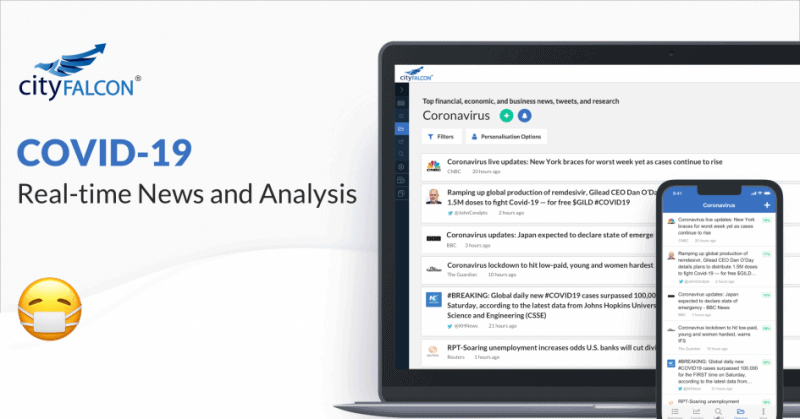
Leave a Reply